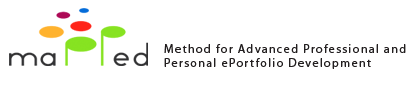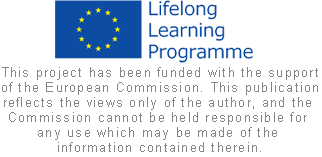HOW TO PRODUCE AN IMAGE FOR USE ON THE WEB*
* This chapter is part of TACCLE handbook - available on Creative Commons Attribution - Non commercial - Share Alike 2.0 Belgian licence.
Many software applications, for example most blog software, takes your photograph and loads it directly onto the web without your having to do anything very much at all – other than follow the simple instructions which are provided. You do not need any technical skills because the software does everything for you.
However, you may want to play around with a photograph you took with your own camera before you put it on the web, for example by cropping it, adding text or correcting defects. Or you may want to load an image created by someone else which you happen to have on your computer. In this case it is useful to have a basic understanding of formats and standards or your learning object may not be accessible for technical reasons.
Which formats and standards to use?
The most important thing when you are deciding on a format or standard for your images is to firstly consider what sort of image you are working with and then consider where and how they are going to be used. A prime consideration is the time it takes to load the image onto the screen. If the image takes a lot of memory space it will take a long time to load, which is frustrating for you and your students. The solution is to compress the image so that it takes up
less memory. There are several formats that do this. Which one you choose depends on the information contained in the image. The most important ones are JPEG, GIF and PNG.
JPEG
JPEG is an abbreviation for Joint Photographic Experts Group. It is used for images with lots of colours and gradients, for example, coloured photographs. You can choose several quality levels ranging from 0 to 100 percent. The lower the quality level, the smaller the size of the file but the higher the loss of information (the edges become blurry) and vice versa.
GIF
GIF is an abbreviation for Graphics Interchange Format. GIF is used for images with fewer colours (up to 256) and there is no loss of information when compressed. It is useful for graphics and illustrations. GIF-compression is inappropriate for images with gradients such as photographs.
You can save sequences of GIF images as an animation and it also allows transparency. However, you cannot have shades of transparency (unlike the PNG format) - either a pixel is transparent or it is not.
PNG
PNG is an abbreviation for ‘Portable Network Graphics’. It is similar to the GIF format. It also saves up to 256 colors but with a better compression-rate than GIF. Unlike GIF it allows shades of transparency. These are called alpha channels. PNG is the most recently developed format. However it has some drawbacks. Internet Explorer up to version 6 does not support alpha channels but all other recent browsers (Firefox, Safari, Opera, IE 7) do, although they may interpret
the image differently – which is another problem. It also needs more memory space than a JPEG.
* This chapter is part of TACCLE handbook - available on Creative Commons Attribution - Non commercial - Share Alike 2.0 Belgian licence.
Many software applications, for example most blog software, takes your photograph and loads it directly onto the web without your having to do anything very much at all – other than follow the simple instructions which are provided. You do not need any technical skills because the software does everything for you.
However, you may want to play around with a photograph you took with your own camera before you put it on the web, for example by cropping it, adding text or correcting defects. Or you may want to load an image created by someone else which you happen to have on your computer. In this case it is useful to have a basic understanding of formats and standards or your learning object may not be accessible for technical reasons.
Which formats and standards to use?
The most important thing when you are deciding on a format or standard for your images is to firstly consider what sort of image you are working with and then consider where and how they are going to be used. A prime consideration is the time it takes to load the image onto the screen. If the image takes a lot of memory space it will take a long time to load, which is frustrating for you and your students. The solution is to compress the image so that it takes up
less memory. There are several formats that do this. Which one you choose depends on the information contained in the image. The most important ones are JPEG, GIF and PNG.
JPEG
JPEG is an abbreviation for Joint Photographic Experts Group. It is used for images with lots of colours and gradients, for example, coloured photographs. You can choose several quality levels ranging from 0 to 100 percent. The lower the quality level, the smaller the size of the file but the higher the loss of information (the edges become blurry) and vice versa.
GIF
GIF is an abbreviation for Graphics Interchange Format. GIF is used for images with fewer colours (up to 256) and there is no loss of information when compressed. It is useful for graphics and illustrations. GIF-compression is inappropriate for images with gradients such as photographs.
You can save sequences of GIF images as an animation and it also allows transparency. However, you cannot have shades of transparency (unlike the PNG format) - either a pixel is transparent or it is not.
PNG
PNG is an abbreviation for ‘Portable Network Graphics’. It is similar to the GIF format. It also saves up to 256 colors but with a better compression-rate than GIF. Unlike GIF it allows shades of transparency. These are called alpha channels. PNG is the most recently developed format. However it has some drawbacks. Internet Explorer up to version 6 does not support alpha channels but all other recent browsers (Firefox, Safari, Opera, IE 7) do, although they may interpret
the image differently – which is another problem. It also needs more memory space than a JPEG.
Ostatnia modyfikacja: piątek, 31 sierpień 2012, 11:31