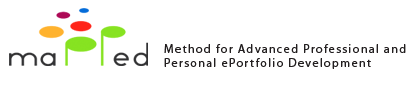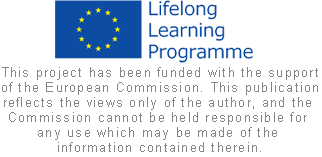Make use of Mahara's options to fulfill the goal of your e-portfolio.
Define the skills and competences that correspond to the e-portfolio goal you've selected.
Add minium 5 relevant artifacts to your e-portfolio. Bear in mind that a single artifact can provide evidence for various skills that you wish to present.
In short Mahara tutorials you will find information how to edit portfolio.
This is your first e-portfolio.
Decide on the access level for the audience. Go back to the refelction discussion from activity 1.5 and define the access level for your e-portfolio in Mahara system. It is recommended to make your portfolio availiable for all course memebrs/ Mapped group members (compare activity 3.5) so that you can learn from each others by giving feedback yourselves.
Publish th elink to the first draft of your e-portfolio on a dedicated discussion forum.
You will receive a short feedback about your work from the course facilitators that will focus on e-portfolio's goal and initial structure of your work. Feedback will be published on the forum so that other course memebrs can also make use of it.