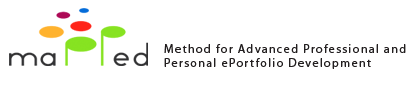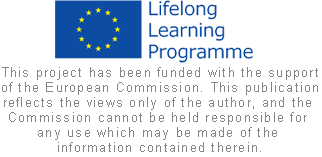You have defined the goal of your e-portfolio so far. It is time to get it filled in with artifacts that provide evidence for the skills you claim.
You can use Mahara as a repository of your work in My files section of the system. Storage limits and preferences depend on the system administration. Add to Mahara files in various formats. Create folders and assign the files to them. Make sure that you have rights to use them.
- Decide on the organisation of your files in the repository: by subject, type of file or chronologically?
- You will need to confirm that you have the rights to use the file upon sending to Mahara as its re-user or the author. You can remove the files from the repository any time. You can also drag and drop files to organise them in various folders.
- Describe the uploaded file with a few key words. Tags have meaning mainly to you so think ahead before you create a tag list. Tags which are too general won't help you in seraching or identifying the file. The tag list is created dynamically. Each element can be described with as many tags as necessary. Number of the tags in the tag cloud is defined in the account settings. Name of the file such as pic009 makes it difficult to identify its content so you may find it useful to type in a short description of each file in the space provided in Mahara.
Example
My e-portfolio provides evidence for my professional driving skills. I prepare and upload to the sysem various artifacts:
- driving licence picture with sensitive data removed/ blurred
- certificate from a specialised driving course
- a short video depicting my driving skills taken durring a specialised driving course