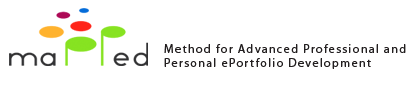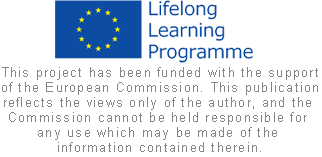On this level of work with e-portfolio you are supposed to have a lot of resources in your e-portfolio. This is a right moment for the last activity in Mahara - building a collection.
"Collection" is one of Mahara's opptions. It allows for merging different portfolios into one webpage in a way that each portfolio is one tab which make the navigation easy.
Now login into Mahra and in the tab Portfolio choose a Collections and create new collection. Think about adequate title for it and assign already existing e-portfolios. Remember that Collection is a set of pages that are linked to one another and have the same access permissions. You can create as many collections as you like, but a page cannot appear in more than one collection.